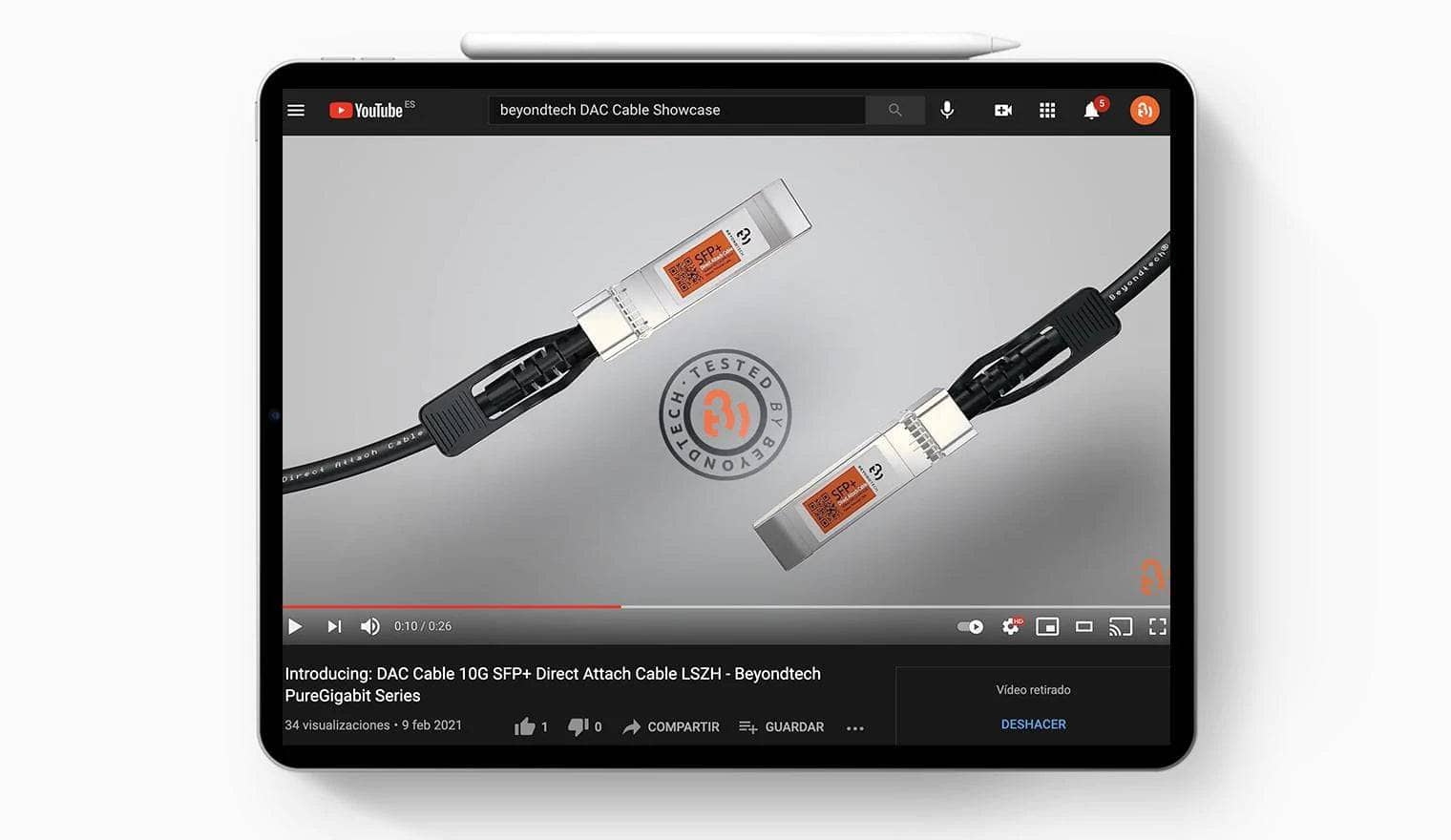Common mistakes in home network setup and how to fix them
Since communication networks have expanded across the world, a good internet connection has become a must for everyday life due to new technologies that define the way we live, work and play.
But here’s the thing: a big chunk of Internet users don't fully understand the way connections work which leads to mistakes that make the efficiency of their home network drop.
So, to help you out, we’ve prepared a list of the most usual problems in home network connections that can be easily fixed without professional help.
Basic knowledge can fix bad connections
You’d be surprised to know how many bad internet situations can be fixed very quickly with just some basic technological knowledge.
If you don’t possess enough experience in this area of expertise, don’t worry! The following tips and advice are easy to follow and execute.
Lack of pre-planning

Lack of preparation before connecting your internet system is the most common mistake. Lots of people just hop on over to the electronics store and buy the first router they see without doing proper research first.
That’s a bad move.
Like everything in life, setting up a new network connection or improving the one that you already have requires time and planning so don't just rush in and make a purchase.
Think about what you need and want from your connection answering these simple questions:
-
Should it be wireless or do you prefer Ethernet connections?
-
Need to reach long distances?
-
Will many devices be connected to it?
-
Are you looking for state-of-the-art connections?
-
What’s your spending limit? (budget)
Once you’ve answered these questions, you’ll have a clearer idea of your wants and needs for your home network, and selecting the best option on the market for you will be much easier.
An inadequate router
The router used in your network has a lot to do with the functionality of the signal, your router’s standard is related to the performance of your connection.
There are four standards:
-
11b
-
11g
-
11n
-
11ac
The n and ac standards can reach 1GB per second, which is a considerable improvement compared to the first two versions. If you own an old router, it’s time to consider replacing it with a newer, more efficient and definitely faster, device. Poor placement of your devices
If you own an old router, it’s time to consider replacing it with a newer, more efficient and definitely faster, device.
Poor placement of your devices
Putting your router in an inappropriate place is an extremely common mistake that has the potential to wreck your internet signal.
It’s important to choose the best place in your home to put your router. It should be, ideally, smack in the center of your house or apartment.
Make sure that the spot isn’t surrounded by devices that could cause interruptions in the electromagnetic signal, like microwaves or TVs.
Also, consider where you place your computers, tablets, phones, etc. If these devices are too far away from the router, the quality of the internet signal will decrease, causing information loss and poor internet connection.
Walls (believe it or not) can also represent an obstacle in signal transmission. Which are the most troublesome? Brick walls, so steer clear from them.
Bad Ethernet cable selection

People usually aren’t very knowledgeable about trends and innovations in the world of technology and this sometimes leads to making mistakes when the time comes to select connection hardware.
Ethernet cables are an important part of these connections.
Whether your network is wireless or not, cables will always be needed to transmit data and to interconnect some devices.
The tricky part is that not all cables are the same.
In fact, there are thousands of cables on the market and several differences between them.
So, to choose the most appropriate one for your home network setup, it’s necessary to do some research.
Currently, there are four categories of Ethernet cables that are the most commonly used: Cat5, Cat5e, Cat6, and Cat6a.
Depending on your connection needs, you can select any one of these cables for your network but the most cost-efficient are the Cat5e and Cat6.
These categories are quite efficient in terms of data transmission, offering a higher speed than other versions.
You’ll be surprised to know they aren’t expensive, which is an added bonus.
By the way, if your network uses a good router but old cables the best that you can do is change the wires to the newest categories because the old ones are more than likely limiting the router’s performance.
Power the old broadband router before installing a new one
Many people forget that before installing a new router on their home network, it is necessary to power the old router’s broadband because the modem will block the IP address if you don’t.
To avoid this situation, power off your modem before you install the new system and then wait for two minutes to power up again.
Another great recommendation to avoid troubles with the installment of a new system is to write down any and all key information pertaining to the old router like usernames, passwords, serial numbers or standards that may be useful.
That way you will have it on hand if during the updating process the system requires some of this data.
Plug the Ethernet cables in the right port
You’d be amazed to know how many people make this silly mistake. The router of your home network has several ports in which to plug different cables.
It’s important to plug the Ethernet cable that connects the modem and the router into the WAN port, which is the internet provider.
If you what to add a second router to the network, you must connect it to the LAN port.
Sharing bandwidth with too many devices
Ponder this: if you have an internet connection with a 5 Mb/s bandwidth and 5 different devices are in use to stream video, play online music and video games as well as download files all at the same time, it’s only natural that the internet will be slow because the bandwidth is being consumed.
As more devices are connected to the WiFi net more bandwidth will be consumed, so if you are working on a particular activity that requires time and speedy internet, avoid using many devices at the same time.

Also, if your connection is asymmetric and one of the users is uploading data, the speed could decrease because the majority of the bandwidth will be used to that end.
So if you are uploading something, especially a heavy file, then don’t be surprised if your connection efficiency drops.
Deactivate your router’s firewall
Firewalls are an important tool on our home networks because they are essentially security systems designed to protect your personal information from outsiders.
Things like your web searches, personal files, pictures, security passwords, and all confidential information in your computer could be hacked if you don't have the protection that a firewall offers.
If you are trying to configure the devices connected to your home network, you just might accidentally turn off the firewall and that could cause some problems even though it is definitely more complicated to update your devices with the firewalls of the system up.
It is just easier to power off the firewalls instead of spending hours trying to figure out how to make the necessary updates with them still on.
Just remember to re-activate them as soon as possible once all your updates are done because, without the firewalls, all your information will be exposed to a potential hack.
Recognition devices
A common mistake is selecting the “public” connect option when we are adding a new device to the home network.
Here’s why:
If you select that option, the new device will not be able to connect to the home network and the rest of the machines will not be acknowledged.
This entails that shared things like the network printer, the server or fax will not be able to be used with the new computer.
So when you connect the new devices, always choose the option “Home”. That way you will be able to share files and use the common equipment without any problems.
Update the router firmware
Is important to pay attention to the available actualization for the firmware router.
To know if is possible actualize the router once in a while is a good idea go to the manufacturer’s website, check if there’s a new actualization, download and install the updates in a computer with a direct connection to the router.
Upgrade the routers is a complicated matter to some users, we recommend you to read your router’s manual, and also the indications on the website, with those instructions you must be able to actualize your router without trouble.
Download files with viruses

Ok, so the solution here is simple, right? I mean just install an antivirus.
Well… is not so easy.
Viruses can be download in files and also USB devices. If you connect this to your computer or if for some reason you open an infected file, is possible that these programs affect your computer.
Here is the thing,
Not all the antiviruses are good enough. There are some viruses stronger than other and is usual that some people do not worry about actualize the defenses of their computer too often.
If one of the computers of your home network is infected will put in danger the rest of the computer connected to the network.
In my experience, I can tell that the wisest is use firewalls not just on the router but also on each computer and of course, always be attend to the antiviruses actualization.
But the smart move it’s not to download suspicious files that could be infected and don’t connect USB devices that may have a virus without format them first.
Don’t let your network open
Let your WiFi free is one of the worst mistakes you can make when installing a new network.
The WiFi security is crucial for the internet speed performance, so the first thing to do right after connecting your network is to secure it changing the connection to private and with a password with more than 12 characters with a combination of numbers and letters.
Is also recommendable to change the router’s password and administrator that usually come with a fabric standard that is unsafe.
You should change all the passwords with a six months regularity, to improve the secure of the red.
Not all troubles are solved by the reset button
When the network connection starts to fault many people just go to the reset button on the router a shot down the hold red.
But the truth is that when you reset your router is possible to lose all the personal configurations like username, passwords, etc.
So,
if your router is presenting some trouble try to identify what’s happening, and if you can fix without resetting the system.
Remember that if you are having some trouble with your home network connection is possible that you are not the first person to deal with that situation, so a quick search in google could be useful to solve the problem.
Don’t get hopeless so easy and instead of giving up try to follow our advice and fix your network troubles for yourself.